2024. 12. 1. 01:00ㆍiOS/이슈
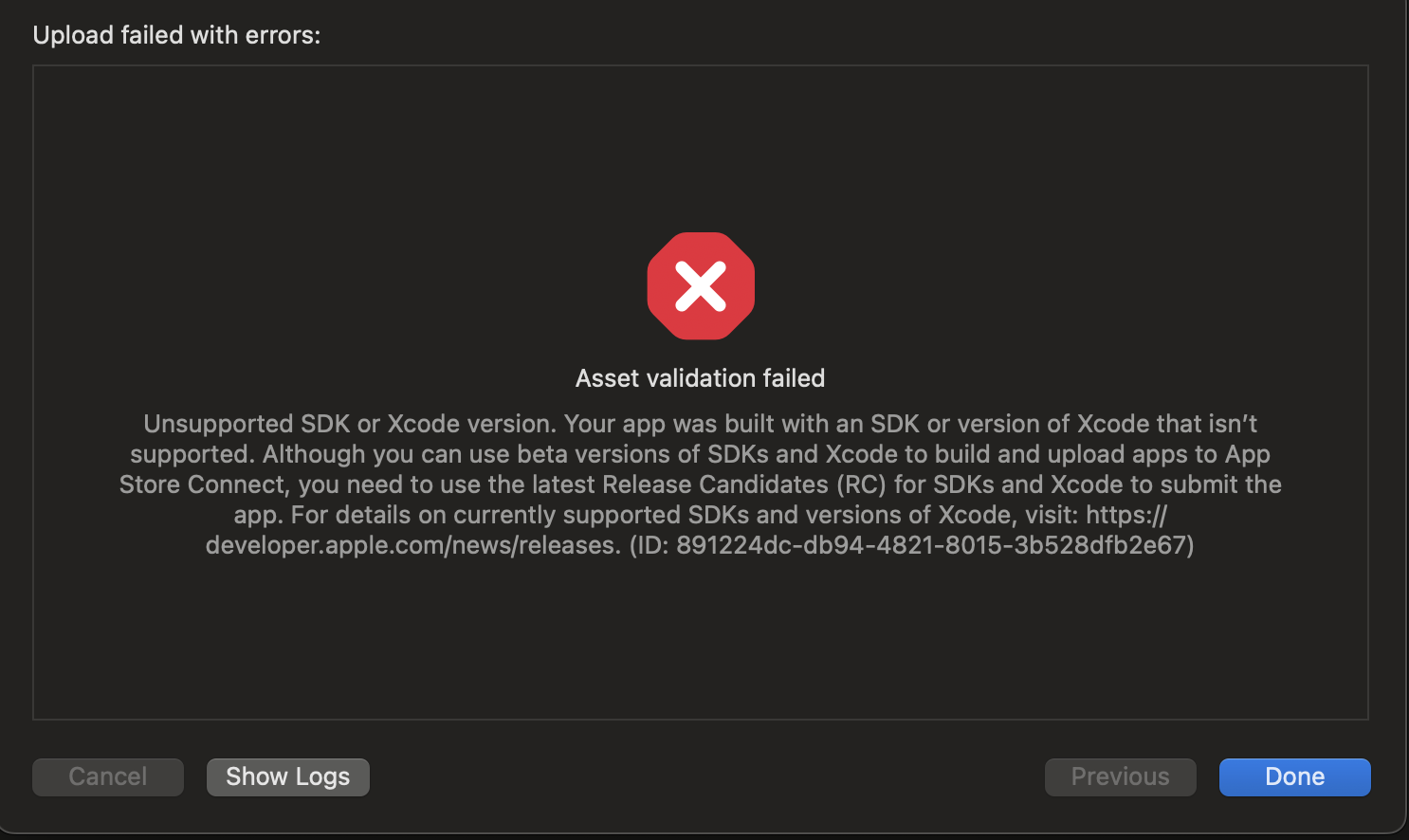
[TL:DL] - beta를 사용하고 있다면, 새로운 베타버전을 확인해보자 또는 info.plist의 정보를 수정해서 우회해서 업로드 가능하다.
Unsupported SDK or XCode version. Your app was build with an sdk or version of xcode that isn't supported. Although you can use beta versions of SDKs and Xcode to build and upload apps to App Store Connect. you need to use the lateset Release Candidates (RC) for SDKs and Xcode to submit the app. For details on currently supported SDKs and versions of XCode, visit: https://developer.apple.com/news/releases.
16.2 Beta2를 이용해서 사이드 프로젝트를 하고 있는데 저번에는 배포가 됐는데 갑자기 에러가 발생했다.
원인
알아보니 Beta3가 얼마전에 Realease가 되었는데, 이전 베타에서 빌드된 ipa를 업로드를 막는 것 같다.
해결 방법은 정석적으로 RC 버전을 쓰거나, 최신 beta 버전을 설치하면 된다. 또는 info.plist의 값을 최신 릴리즈버전으로 수정해서 업로드도 가능하다.
해결
포럼에 올라온 내용은 맥 버전과 엑스코드 버전의 불일치로 인한 업로드 불가인데, 내 케이스와 비슷하다. 포럼 글 내용은 빌드머신의 버전정보를 변경하였지만, 나의 경우는 `DTXcodeBuild`를 최신 xcode 16.2 beta3의 버전정보로 변경하여 업로드 성공하였다.
패키지 파일안의 info plist 값을 변경해야한다.
1. Organized 창에서 해당 아카이브 우클릭 후, Finder에서 찾기 눌러서 패키지를 연다.
2. 패키지 안에서 Products 폴더 안의 ipa 파일 패키지를 연다. 주의 바로 보이는 info.plist가 아니라 프로덕트 안의 info.plist파일이다.
3. info.plist에서 상황에 맞게 DTXcodeBuild, BuildMachineOSBuild, DTSDKBuild값을 변경하면 된다.
가장 최신 DTXcodeBuild 값은 https://deveoper.apple.com/news/release에서 확인할 수 있다.
나머지 값은 위키피디아에서도 확인 할 수 있다.
출처:
https://forums.developer.apple.com/forums/thread/756859
Unsupported SDK or Xcode version (… | Apple Developer Forums
I had to create virtual machine with Sonoma , install Xcode 15, then from the main machine with Sequoia but running Xcode 15, ( can be the same done in Xcode 16 this part ) create a provisioning profile, export developer profile from Xcode , export the two
forums.developer.apple.com
'iOS > 이슈' 카테고리의 다른 글
| Memory Leak (0) | 2023.10.31 |
|---|---|
| 동영상 피드 스크롤 시 중앙의 비디오만 재생되는 기능 (1) | 2023.03.29 |
| Nested ScrollView - 프로 프로필 피드 탭 구현 (0) | 2023.03.29 |
| AVFoundation - 비디오의 인코딩(압축) 및 업로드(3) - 업로드 개선 (0) | 2023.03.21 |
| AVFoundation - 비디오의 인코딩(압축) 및 업로드(2) - AssetReader / Writer 이용 (0) | 2023.03.20 |